WordPress Accessible Design

Build Your Next Website with WordPress Accessible Design
Now that you’ve committed to building a new website, or updating your current site, you may be still considering platform options. There are many possible solutions out there but our team at ADA FOR WEBSITES Web Solutions recommends WordPress accessible design and development services.
Along with a vast library of plug-ins, easy-to-use forms and templates, greater capability with photos and media, as well as simple steps to follow when publishing, WordPress is also the easiest Content Management System (CMS) to ensure your website follows web accessibility standards.


WordPress is the Ideal Tool for Building Accessible Websites
The truth is, if you’ve already committed to WordPress, then you’ve eliminated a lot of the compliance problems that tend to arise with other Content Management Systems. That’s a significant reason why we use it so often – and why 50,000 new WordPress sites get launched each day.
ADA Compliant WordPress Sites Focus on Web Accessibility
In focusing on accessibility for your website, your goal should be to create a site that is as inclusive as possible. WordPress addresses accessibility for its users in many ways, including:

WordPress Follows Web Standards and Best Practices
WordPress is constantly building new features and themes to continue to allow developers to create sound sites and blogs. All of these follow the industry’s accessibility standards.
WordPress has an Active Developer Community
It’s not possible to be 100 percent accessible because of evolving standards and technology. However, the ADA compliant WordPress team constantly monitors technological changes and is willing to look at specific improvements and suggestions that could benefit all WordPress users.
Mobile Options are a Priority for WordPress
The WordPress platform offers mobile-specific accessible WordPress plugins, themes and other features to ensure your website is available to all users. Considering how often we use our phones and tablets, this option is a no-brainer.
Why Choose Accessible WordPress Design?

It may feel like accessibility is a new concept in the web world. If you built a website even five to 10 years ago, you may not have thought about it, just like you didn’t likely fully understand Search Engine Optimization and tagging media. While the buzz around WordPress accessibility is certainly more prevalent, it’s really not a new concept. It has just thankfully become a bigger priority. But why? There are actually many reasons why companies should (and do) focus their attention on building an accessible site. The ADA FOR WEBSITES team is here to talk to you about all the reasons accessibility is important and help you to ensure you are covered.
Building ADA Compliant WordPress Websites
The WordPress team also keeps up with best practices for designers and businesses, to help them make their sites accessible to everyone. There are WordPress communities to join, as well as ideas and tips offered by WordPress directly to their users. Some of WordPress’ basic suggestions include:
Be Descriptive


Choose Your Accessible WordPress Themes Wisely
Not all WordPress themes are considered accessible; however, some are more complex than others, which could inhibit the experience for some users. For example, visually impaired users may have difficulty with certain colors. Depending on your audience, the WordPress accessible theme you choose can make a significant difference.
Some of these plugins include: contact forms, calendars and directories. Choosing which WordPress accessible themes and plugins would work best for you can be overwhelming if you don’t really know what you are looking for, or what you want. That’s where the experts at ADA FOR WEBSITES Web Solutions step in. Our team will ensure that your entire WordPress design is accessible and we will code your website so that you are compliant with industry standards.
Always Review and Test ADA Compliance for WordPress Websites

Different types of organizations have different standards and requirements to follow for accessible WordPress design. For example, education websites must follow the Section 508 Accessibility Guidelines. While WordPress cannot guarantee accessibility, users can test compliance using tools and by using the most accessible themes on WordPress, as well as header text instead of images.
Learn more about web accessibility, accessibility on WordPress and how ADA FOR WEBSITES Web Solutions can help.
Contact ADA for Websites to learn more and to discuss your upcoming project!
Email: support@adaforweb.com