Resources

Additional Resources for Web Accessibility Compliance
Web accessibility standards and guidelines are established to provide equal access for people with disabilities to web content and applications. Web content that is accessible on all devices to all people is optimal; for a website to be deemed accessible, it is required to meet meeting one or more pre-established standards.
ADA FOR WEB’s Accessibility Resources

Additional ADA Web Accessibility Resources
Here are some additional resources for web accessibility standards & guidelines for ADA compliance.
Fast-Track Your Web Accessibility Learning And Adoption
Americans with Disabilities Act (ADA)
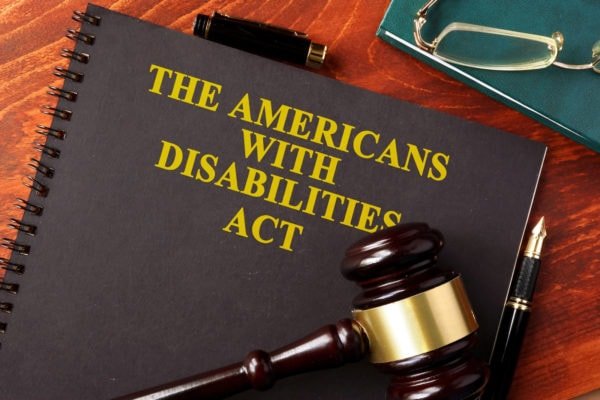
Title II
Title II of the Americans with Disabilities Act accessibility guidelines protects the rights of “qualified individuals with disabilities in all programs, activities, and services of public entities” whether in state or local government. It calls for the modification of the administrative activities, practices, and procedures where deemed necessary to prohibit discrimination.
Learn more about ADA Title II (State and Local Government).

Title III
Title III of the Americans with Disabilities Act accessibility guidelines emphasize that “reasonable modifications” must be made on existing and new private businesses in the “public accommodation” industries to prohibit discrimination against individuals with disabilities. Title III guidelines apply to privately owned, leased or operated entities such as restaurants, hotels, retail stores, golf-courses, doctor clinics, health clubs, and many more.
Learn more about ADA Title III (Public Accommodations).
Title IV
Furthermore, Title IV of the Americans with Disabilities Act accessibility guidelines requires telephone and Internet companies to implement a nationwide system that allows people with hearing and speech impairments to communicate over the telephone. Closed captioning of federally funded public service announcements is also required under this title, regulated by the Federal Trade Commission.
Section 508 Regulations


World Wide Web Consortium (W3C)
Web Content Accessibility Guidelines (WCAG 2.1)
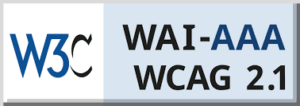
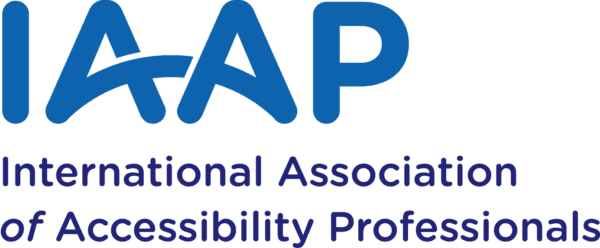
International Association of Administrative Professionals (IAAP)
Common Accessibility Issues

Factors to Consider for Web Accessibility
Coding
Standards for best-practice HTML coding are provided by WCAG 2.1 guidelines. Correct coding allows disabled individuals to utilize various assistance technologies to access content. Correct coding must confirm that all non-text coding also has text form availability. Text must be able to re-sized and accessed through the use of keyboard-only commands.
Content
Content is key when it comes to web accessibility. Page titles, text content, headings and link text should all be accounted for when developing a website.
Forms
Websites are accessed on a variety of devices with tools such as a mouse, keyboard, or screen reader software. When forms are inaccessible, a user is unable to navigate its components or submit the form. Sequences should be meaningful and the form should be keyboard-operable.
HTML 5
The 5th major revision of HTML language which is the primary language of the web.
Images
Image accessibility should include alternative text for content-related and presentational images. It is important to not rely on color alone, avoid using images to display text, strobe effects and images that have insufficient contrast.
Interactive Maps
People with disabilities are often unable to access online maps, thus a long description must be provided in text or HTML form. Ensuring high contrast colors and not relying on color to separate different parts of the maps, provides increased accessibility.
Javascript
Many people with disabilities rely on assistive technology such as speaking browsers, a Braille reader, or screen reader software. All information is represented as structured text within these technologies, so the functionality of JavaScript is crucial. JavaScript includes three types of functionality: binding functionality, non-interactive functionality, creative interactive and informative functionality.
Keyboard Only Navigation
Keyboard accessibility provides access without the use of a mouse. For many users, keyboard-only commands are their only form of navigation. There are various ways to avoid keyboard traps; the use of keys such as ‘TAB’, ‘SHIFT’ and ‘CONTROL’ allows users to access content, forms and interactive features.
Logical Order
Users rely on the logical order of website headings to navigate it successfully. Providing a natural keyboard order and avoiding changes in context provide a better overall experience.
Mobile Devices
Mobile devices are used as frequently as laptops, thus creating a need for mobile accessibility. When conducting mobile testing, the developer must identify what needs to be tested and conduct specific mobile tests based on the devices and browser combinations.
PDFs and Digital Documents
A PDF is a Portable Document Format; incorporating accessibility to PDFs provides a better experience for the user. It is recommended that PDFs should always have an accessible alternative, such as Word, Text, or HTML.
Tables
Data tables and layout tables often encounter accessibility barriers due to incorrect use, headers not coded correctly and tables being offered that have no meaning. Correct use of tables is required in order for screen reader software to access its content.
Video and Media
Video accessibility provides the opportunity for a person with a disability to understand an online video. Screen reader software is a common tool to assist people with disabilities from accessing videos. In order to be accessible, accessibility must be considered when developing the content and converting it to web use.
Contact ADA for Websites to learn more and to discuss your upcoming project!
Email: support@adaforweb.com