Web Accessibility Glossary

Common Web Accessibility Terms and Definitions
If you are in need of a quick reference for common terms regarding Web Accessibility, this should be helpful. Perhaps you are interested in learning more about accessibility or are in need of assistance. Please feel free to reach out to ADA FOR WEB Solutions if that is the case. You can call us at (949) 328-1812 or email us at support@adaforweb.com for more information.
Web Accessibility References Are Helpful
When you have deeper questions, ADA FOR WEB is here to help by providing Accessibility Consulting to ensure that you are applying WCAG and Section 508 appropriately.
508 (also known as Section 508)
Accelerator Keys
Combinations of characters that grant users the ability to make software commands without needing to interact with menu options or keyboard shortcuts.
Accessibility
The idea that people with disabilities are able to have access to and use a system with the help of assistive technologies. For example, when designing an “accessible website”, the ability to utilize screen reader software for those who are unable to read the fixed font due to blindness or low-vision is a key requirement.
Accommodation
A means or method designed to aid users with disabilities, in cases where the application of accessibility guidelines are neither achievable nor practical. Non-anticipated adaptations are what makes accommodations ideal.
Alternative Text
Short text that usually consists of 125 characters or less to describe images.
ARIA Attributes
Special attributes that support assistive technologies with interpreting powerful content and advanced user interface controls developed with JavaScript, HTML, Ajax and related technologies.
Assistive Technologies
Software or hardware technologies that boost, maintain, or enhance the functional capabilities of individuals with disabilities when interacting with computers or computer-based systems. An example would be screen reader software.
Audio Browsers
Implementing a text-to-speech capability for the blind and visually impaired within a web browser.
Captions
A textual depiction of sounds on a television program or movie. Captions are displayed in real time and are provided to aid the hearing impaired.
Clickability Cues
A visual suggestion that a given item or word on a web page is clickable. Signs that can be used to indicate the clickability of an item include bullets, underlining, color and arrows.
Contrast Ratio
The term disability varies widely in its definition depending on social or medical perspectives. Overall the condition limits a person’s movement, senses, or activities.
Examples of common disabilities include:
- Auditory impairments, such as hearing loss or deafness.
- Cognitive disabilities which limit a person’s ability to process, understand and remember content, including Dyslexia, Autism and Attention Deficit Disorder (ADHD).
- Motor impairments that affect manual dexterity, such as Carpal Tunnel Syndrome, Arthritis and other conditions that cause tremors, including Parkinson’s Disease.
- Physical impairments that severely prevent the use of hands, such as Cerebral Palsy, Paralysis, or Congenital Limb Abnormalities.
- Visual impairments which limit or prevent sight, including blindness, color blindness, low vision and impaired field of vision.
Early Adopters
When a user consistently grasps new technology before the majority.
Electronic Information Technology (EIT)
Information technology and any equipment or interconnected system that is used to convert, create, or duplicate information or data.
Graceful Degradation
The utilization of new technology on a website; when disabled, users are still able to access content as a result of its effectiveness.
Heat Maps
Color-based representations of areas of interest. Heat maps are generally associated with eye-tracking software.
Internationalization
A system which provides for multiple languages and cultural contexts of different locales to be worked into its development.
Late Adopters
Individuals who have hesitancy to adopt updated technology.
Localization
Product for a local market that is personalized and customized nationally and internationally.
Long Descriptions
Descriptions that are written for complex figures and identified via the long description attribute. These are not currently supported by most web browsers; however, the long description attribute feature is planned for the next iteration of Firefox.
Luminance Contrast Ratio
The difference between foreground and background is measured with specific minimal values, which are recommended by WCAG 2.1.
Media Provider
The location in which videos are stored or streamed. Examples include YouTube, Warpwire, Vimeo and Panopto.
Multimedia Production
When more than one sensory channel is included within a production, such as, video and audio.
Production
The end result, following the producing of a video or multimedia presentation. This is clear-cut from multimedia ‘raw footage’ captured in preparation of a final production.
Programmatic Focus
The computer’s focal point on a web page.
Screen Reader Software
A software program that grants reading of content and navigation of the screen using Braille output or speech. It is mainly used by people who have vision impairments. Examples include NVDA and JAWS.
Standards
These include a set of requirements, characteristics, specifications, or guidelines that are used to measure processes, products and services. In order to achieve compliance, certain standards must be met. Standards can be required by a customer despite no legal requirement adhering to them.
Transcript
The text only version of what’s verbally spoken in a television program or movie. Transcripts are not provided in real time; they are limited to speech only and are not a substitution for captions.
Universal Design
Products and environments that are able to be used by all people, thanks to its design. These designs do not require specialized adaptations.
Usability
Refers to how easily, efficiently and effectively people, including those with disabilities, can utilize a system or product to obtain their goals. The definition also takes into account the user experience, which covers a more instinctive quality of gratification.
Video Production
Both visual and auditory information is delivered on a videotape through multimedia production.
Visual Focus
The location in which a user’s focus is on a web page. It is often expressed through a dashed box surrounding items on a page.
Voluntary Product Accessibility Template (VPAT)
Voice Recognition
A software program that allows a computer to accept voice commands without the need of a keyboard or mouse.
Web Accessibility
When people with disabilities are able to independently acquire the same information, engage and appreciate the same services, within the same interval as people without disabilities. Web accessibility requires a person with a disability to have equal access to the information on a website.
Web Accessibility Evaluation Tool (WAVE Toolbar)
A free browser based tool to assist content creators, web developers and designers evaluate a website for accessibility and compliance standards with Web Content Accessibility Guidelines (WCAG). Download the WAVE Toolbar.
Web Content Accessibility Guidelines (WCAG 2.1)
The Web Content Accessibility Guidelines (WCAG) 2.1 primary focus is on providing an technical standard for web content internationally. Twelve guidelines are included within the standards and are organized under four principles: perceivable, operable, understandable and robust. Testable success criteria are included within the guidelines and are classified at three levels: A, AA and AAA.
World Wide Web Consortium (W3C)
The World Wide Web Consortium (W3C) is an international community that establishes open standards to protect the long-term growth of the web.
Contact ADA for Websites to learn more and to discuss your upcoming project!
Email: support@adaforweb.com