Web Accessibility Checklists

Follow Our Accessibility Checklists: A Fine Place To Start
But here’s the deal: when it comes to topics like web accessibility, there’s no perfect checklist.

What You Need to Understand About Accessibility Checklists for ADA, W3C & Section 508 Compliance

The best protocols when it comes to web accessibility are the Web Content Accessibility Guidelines (WCAG) 2.1. These are technical guidelines which explain how to make web content more accessible to people with disabilities. But even these are complex. There are innumerable standards that can be interpreted and applied in different way. Checklists that attempt to breakdown these guidelines are helpful, but not fully sufficient.
Where to Start
The best first step you can take is to reach out to to someone who knows what they’re doing when it comes to web accessibility. By partnering with a company that focuses on web accessibility, like TOBEADACOMPLIANT Web Solutions, you can make sure your website doesn’t discriminate, follows the law and reaches as many people as possible – no checklist needed.
Go Beyond The Accessibility Checklist
Checklists are valuable for learning about Web Accessibility Basics and that’s where they stop. Ensure you have achieved compliance by contacting the experts.
Getting Started with a Web Accessibility Checklist
Landmarks
Landmarks help assistive technology users quickly navigate to and past blocks of content in a web interface.
Language Attribute
Every language has its own unique punctuation and symbols. A language attribute on the HTML element lets screen readers interpret those dashes and marks correctly and read them outloud in the appropriate language.
Navigation
Be sure to provide a “skip to main content” link to allow those using screen readers to skip over the navigation menu when they load a new web page.
Skip Navigation
Be sure to provide a “skip to main content” link to allow those using screen readers to skip over the navigation menu when they load a new web page.
Document Structure
Make sure you’re using semantic headings and and logical content structure.
Links
Make your links stand out. Make sure they are underlined and have a focus state in the html, which lets the reader know what is selected on a page.
Image Text / Alt Text
When posting images on your site, using the proper alt text means your images will be described accurately through a screen reader. For images that are simply intended to be decorative in nature and don’t provide actual content or information, they can generally be tagged as null.
JavaScript
If using Javascript, be sure that it is unobtrusive JavaScript and never use in-line scripting.
Web Forms
Everyone needs basic or advanced forms on their website, but if you want them to be accessible, they should:
- Follow a logical layout
- Use placeholder attributes instead of label tags
- Put related form elements together using a fieldset and describe them using a legend.
- Have properly labelled fields.
Labels
ARIA was created by the world wide web consortium (W3C) to make information more readily available for screen readers. When the tags are used properly ARIA is a valuable tool. The only issue is that is often used incorrectly. Make sure you’re following the WAI-ARIA accessibility guidelines for proper tagging.
Media
Video may be king right now, but to be sure to include captions or text alternatives so that your videos are accessible for those who are deaf or hard of hearing. You should also provide text transcripts of video wherever possible.
Color
To make sure your site is easy to read for those those with both standard and color vision deficiencies, you should check the contrast ratios early on in the design and development processes. This ensures the foreground and background colors on your site provide sufficient contrast so the text is easy to distinguish for users with vision impairments such as color blindness or low-vision. And always avoid gray backgrounds with gray text regardless of the amount of contrast. Beautiful design does not always equal accessible design.
Test for Color Blindness
To test your site’s visibility for those with different types of color blindness, there are a number of tools you can browse your site with. Try Paciellogroup
Avoid Flashing and Blinking Text
Rapidly blinking lights could trigger seizures in someone with epilepsy.
Text Size
A person who is visually is impaired may have to increase the text size, so the text should still be easy to read when made larger. Base text size should be at least 16px.
Page Titles
Page titles should be brief yet descriptive so they are easy for screen readers to interpret.
Testing
You can also test your site against the other categories we’ve discussed to see how easy it would be for someone with a disability to use. Try using only a keyboard or a screen reader and see how well you can navigate. If you’re going to make the changes mentioned above, you might have as well test them out! Or use these tests to see how much work you have to do in order to make your website accessible to everyone!
Lay the Foundation, But Don’t Stop There
These categories and items are a great place to start. Addressing these basic items will set you in the right direction. But don’t forget that there is a lot more to web accessibility than what is addressed in this list or any “Checklist” that you may happen to find.
It is Wise to Seek Out Additional Expertise
But there are also downsides to web accessibility checklists for ADA, WCAG & Section 508 compliance for websites. Even after everything we covered, we’ve by no means addressed all the WCAG Guidelines.
Find the Right Partner for your Organization
So add one more item to the bottom of your checklist: Call ADA FOR WEB Web Solutions today. (Check!)
Website at risk?

Your Website is At Risk, Now What?
For these types of organizations, WCAG compliance is a legal requirement, so quick action is essential to keeping your organization or business afloat. If you wait to address these issues, you run the risk of receiving a letter of complaint or finding yourself at the wrong end of a lawsuit.
Risk Can Be Managed
It’s important to realize that by having a website that is not in compliance with WCAG standards, not only are you violating the right of those with disabilities to have equal access to services and products but it could also lead to a loss of business. If someone finds themselves unable to access your website, they won’t be coming back.
Choose the Right Partner
By working with your team, ADA FOR WEB Solutions will create work assignments and timelines to meet website compliance. This corrective action plan can also be presented to help alleviate litigation, should you find yourself in the midst of a complaint or lawsuit.
Next Steps To Take
Contact ADA for Websites to learn more and to discuss your upcoming project!
Email: support@adaforweb.com